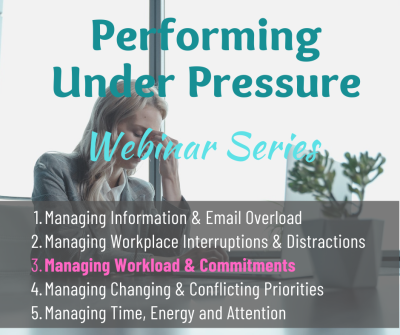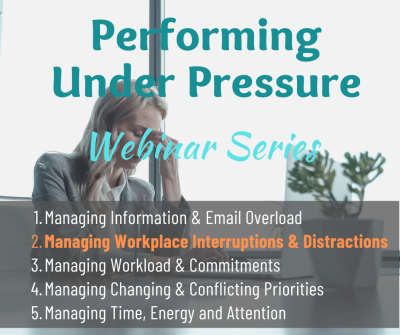Description
A 90-minute workshop that will transform the culture of email communication for your team
This program is designed for Executive and Leadership teams to help them quickly identity, prioritise and manage incoming email and speed up email response and turnaround times for outgoing messages. It provides a framework of best practice etiquette and protocols that ensure a consistent approach to writing clear, concise, actionable email that get results.
Step 1: MASTERCLASS RECORDING (90 mins)
- Learn proven email protocols for writing effective subject lines, use of To/CC/BCC/Reply All protocols, how to structure email body for maximum impact and prompt responses
- Participants immediately apply practical ‘hands-on’ implementation on their computer
Step 2: IMPLEMENTATION AND COACHING
- 1-2 weeks of implementation ‘on the job’ to consolidate new practices with coaching as needed
Step 3: REVIEW & EVALUATION (60 mins – for in-house programs only)
- Review workshop to evaluate progress, troubleshoot issues and fine-tune settings
Support Materials
After completing this program you will receive a link to the Effective Email Etiquette & Protocols Resources page, which includes:
 A recording of the workshop
A recording of the workshop
Email protocol document- Overview Handout
- The Timeless Solution article
- A page of Tip Sheets
- A page of Cheat Sheets
- Useful Outlook add-on apps
- Tutorial video
Training for your Team
If you are interested in running this masterclass in-house for your organisation, please click here to contact us.
Requirements
While the principles covered in this program apply regardless of the email software being used, we show examples and ‘how to’ steps using the various Outlook desktop versions (including Office 365).
Best outcomes are achieved by using a second screen such as a second monitor used with ‘extended view’; a separate laptop, smartphone or smartpad; or split screen view on a large screen.
Watch the workshop on one screen and immediately apply your learning on the other.